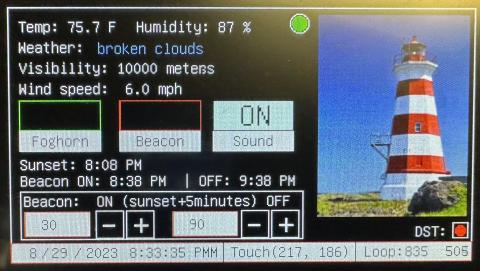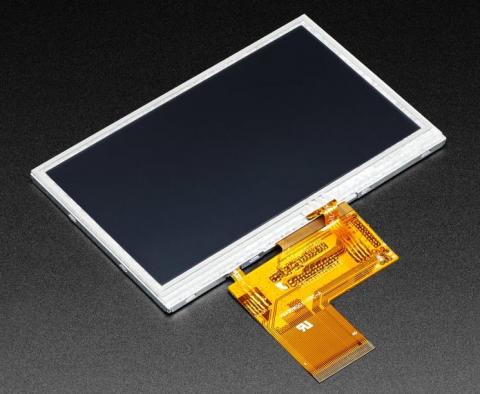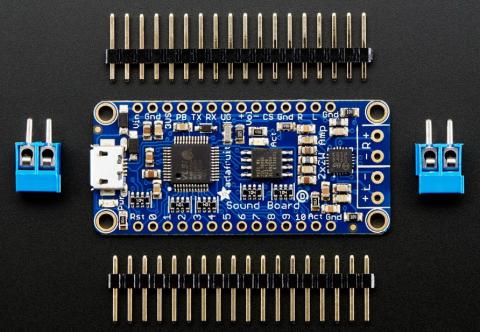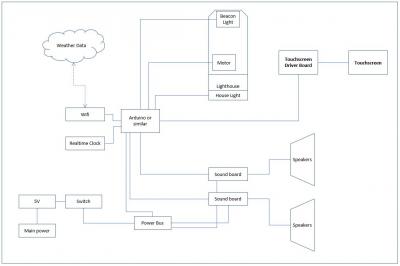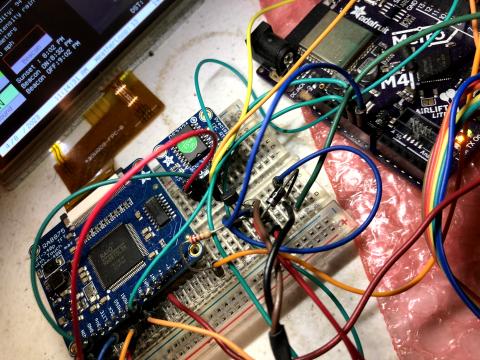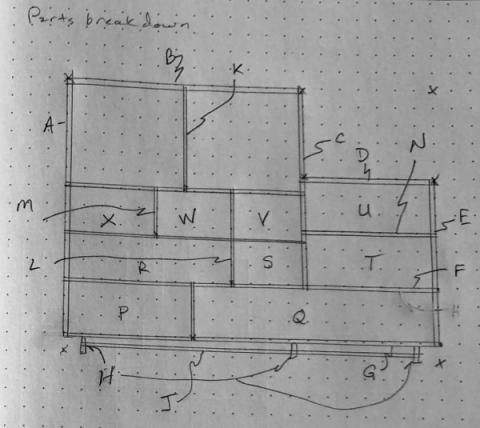Lighthouse update: Touchscreen interface
It’s been a while, huh? The last time I put out an update, I had finished getting the clock and the screen attached to the microprocessor board. Prior to that, I had hooked up the two sound boards and wired some basic speakers in place. This time, I’m going to describe how the touchscreen user interface is laid out. This was a long, iterative process, but I’m just going to describe the features as it ended up. (perhaps with a couple of asides about other things I tried in certain areas.)
- Block diagram and prototype
- Configuring the sound boards, speakers and audio sample files
- Setting up the MX board with Circuitpython and activating wifi and basic code
- Attaching the touchscreen driver board and touchscreen to the Metro MX board
- Initializing the Openweathermap API calls for local weather data
- Attaching the realtime clock board to the Metro MX
- This update: Building the basic touchscreen user interface
- Wiring the lighthouse lights and motor to the Metro MX board – Coming soon
- Triggering sound effects with the Metro MX Board – Coming soon
- Building the wooden lighthouse base Installing the electronics into the base - Coming soon